Fixing Laptop Color with ColorHug2
Back in 2012, I purcahsed a Samsung 9-series laptop (NT900X4D-A58). The 9-series are supposed to be top-of-line laptops but one point has bothered me from day-one: the screen color was horrible.
This laptop screen had a horrible bluish tint. It killed my eyes after only a few hours of use. Colors were consistenly distorted which made the laptop impossible to use for any kind of image processing. It might have been just the Korean models that suffered from this problem, but all models I tested before purchasing had the same issue.
I suffered with this problem for 5 years, ultimatley coming to resent the laptop.
ColorHug2 to the rescue! ColorHug is an open-source colorimeter, offered at a far cheaper price than similar commercial offerings. At the heart of the ColorHug2 is the Mazet True Color Sensor – at truly remarkable sensor!
Calibrating the display has given new life to my laptop. I only wish I had found the ColorHug2 sooner!
Using DisplayCal, I generated the following calibration curves to correct the display.
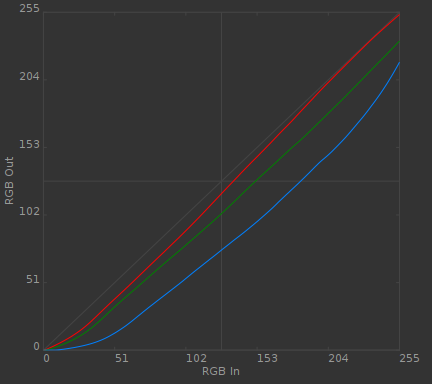
NT900X4D Calibration Curves
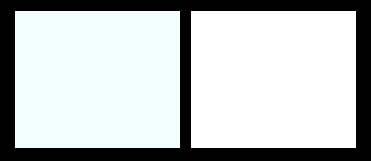
NT900X4D simulated white point (left: original, right: corrected)
Simulated Color Checker
I’ve also tried to simulate what colors looked like before calibration:
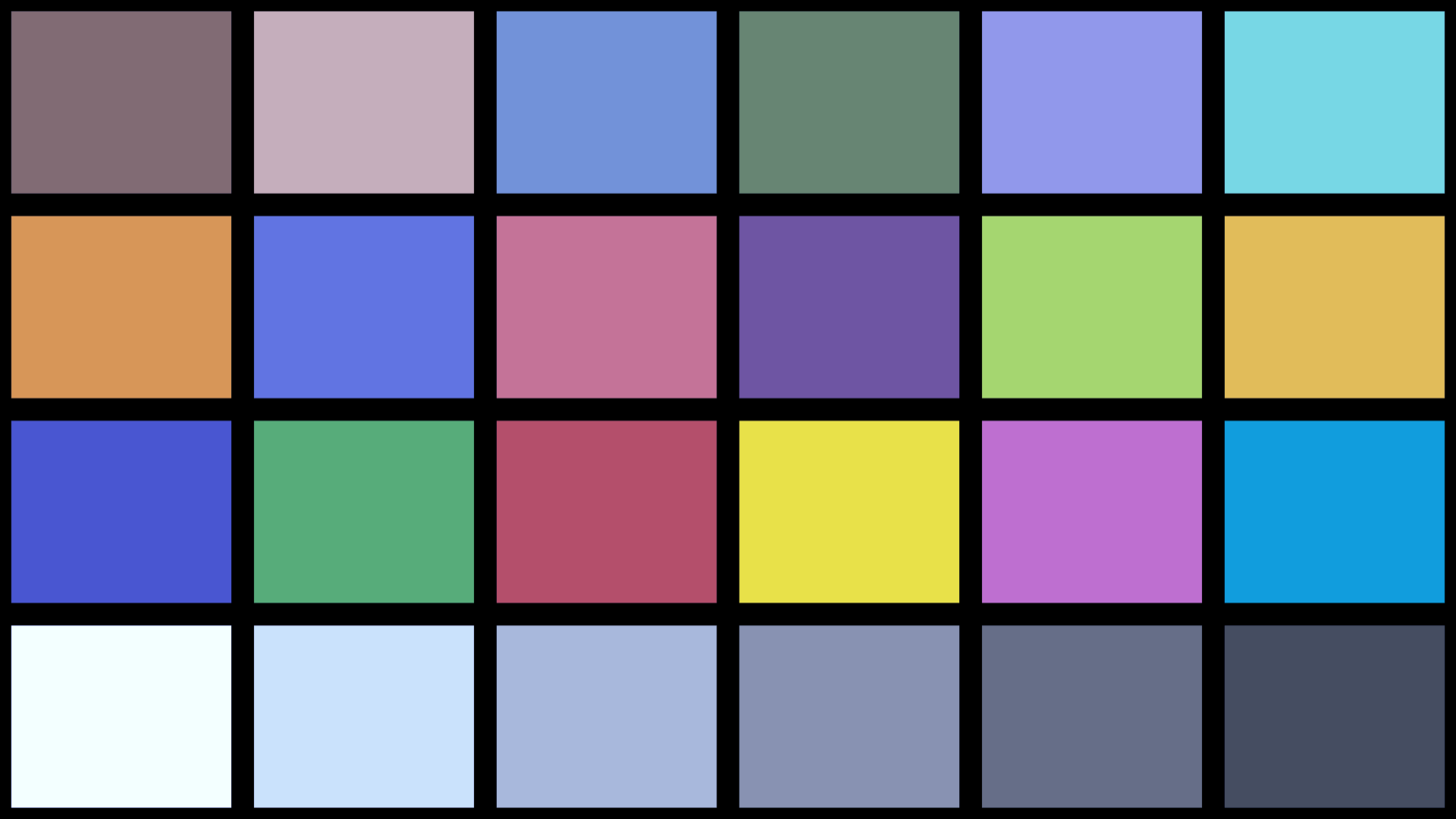
NT900X4D simulated color checker - before calibration
Here is the correct color checker image (sRGB):
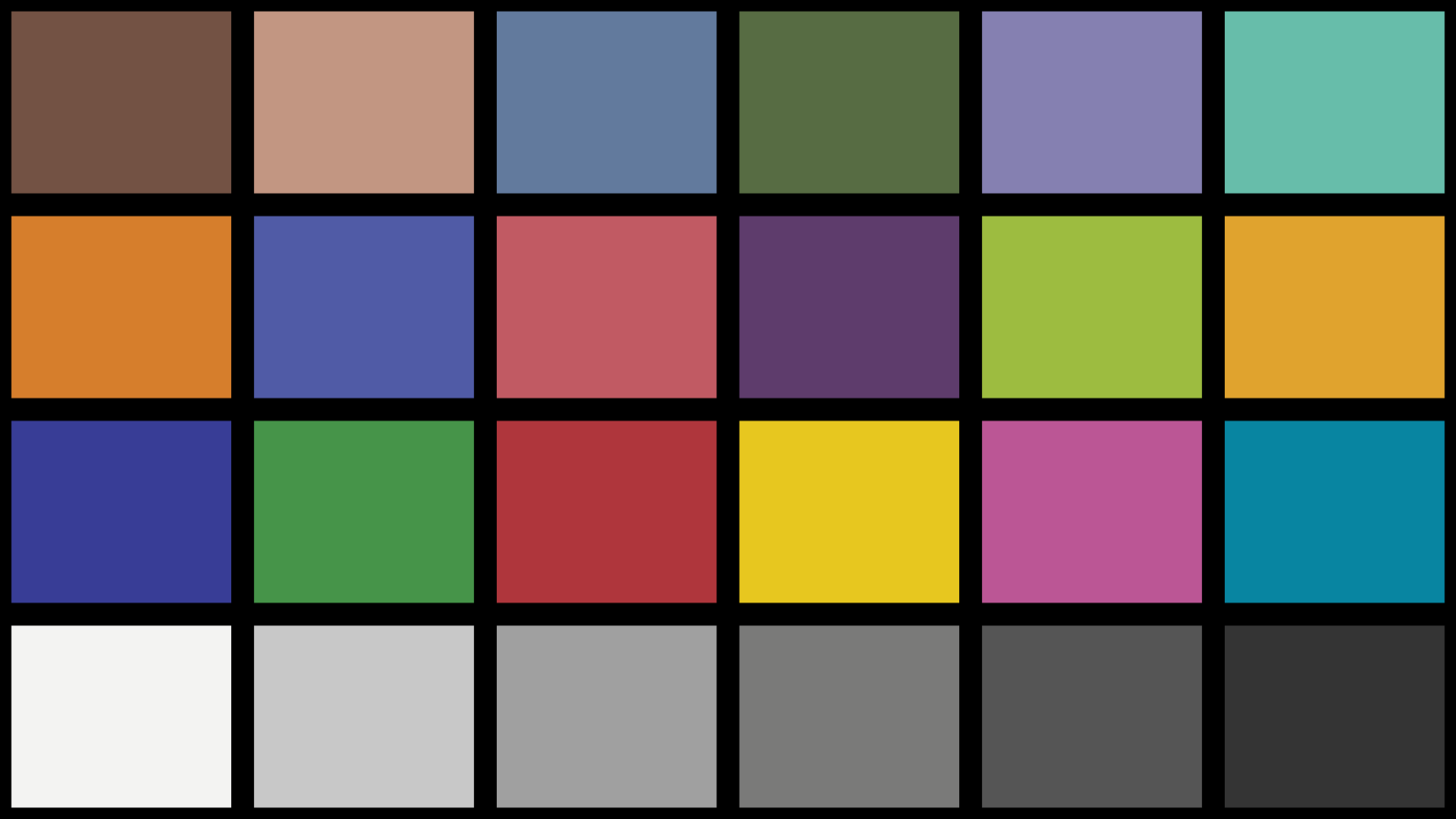
sRGB color checker
Conclusion
The ColoHug2 can give new life to aging monitors and help you color-match multi-monitor setups. I highly recommend it!
Download the screen calibration profile: NT900X4D-A58 Color Calibration